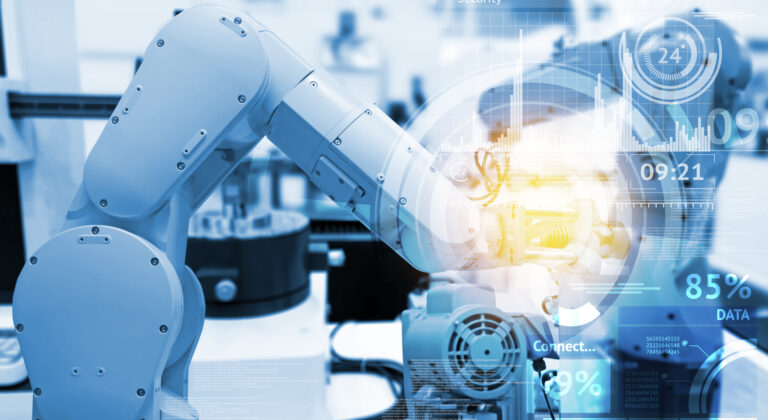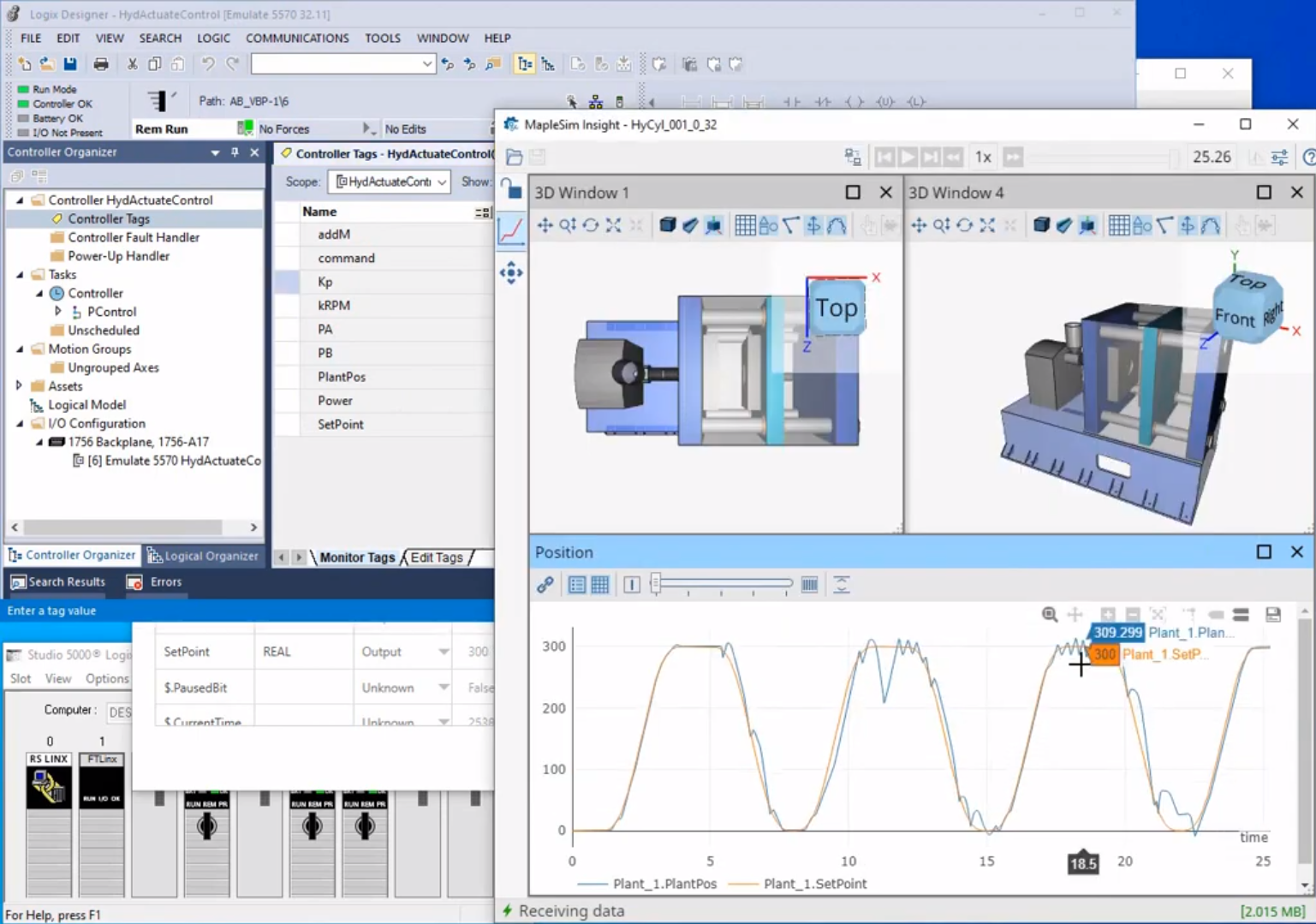
How does it look to implement virtual commissioning with Rockwell Automation hardware and software?
Depending on the tools you use for machine design, the specific ways to adopt virtual commissioning will look different. As a technology, virtual commissioning relies on an integrated connection between the digital twin and the control design environment. In this post, we’ll focus on virtual commissioning with Rockwell Automation solutions, and the video below shows the key steps involved.
As you see in the video above, the general workflow for virtual commissioning with Rockwell Automation customers involves a few different tools to bring the digital twin together with your PLC design environment. Let’s break it down into a few steps.
Creating the Digital Twin
The foundation of machine-level virtual commissioning is a digital twin that can simulate the performance of that machine as it moves through various motion profiles. The digital twin seen here, created in MapleSim, models the key aspects of an injection molding machine. The model includes components from various domains (mechanical, hydraulic, etc…) that are contained in the same simulation environment.
When the digital twin is created, it is exported as a Functional Mock-up Unit (FMU) – a version of the model that can be imported by other tools. In this case, we’re using a Rockwell tool called Studio 5000 Simulation Interface.
Connecting the Digital Twin to the PLC Design Tools
As you saw in the video, the Digital Twin, exported as an FMU, is loaded into Studio 5000 Simulation Interface. This tool prepares your model for connection to your PLC design environment – namely, Studio 5000 Logix Designer.
In Simulation Interface, you can import the FMU you created in MapleSim, and then connect the tags between the model and your ACD file. As you’ll see in the video, there’s an option to automatically make this connecting if your naming convention is the same.
Test Your Control Code Against the Digital Twin
Now, you’re ready for virtual commissioning with Rockwell Automation’s PLC design tools. In the video, Studio 5000 Logix Designer is being used to now test control strategies against the digital twin that’s been imported. Beyond that, you’ll also see MapleSim Insight is running, which gives immediate feedback in the form of 3-D model visualizations and 2-D plots. With both of these tools together, you’ll be able to make adjustments to your model, and quickly see how the machine performance is impacted.
Check out the video above for the full demonstration.