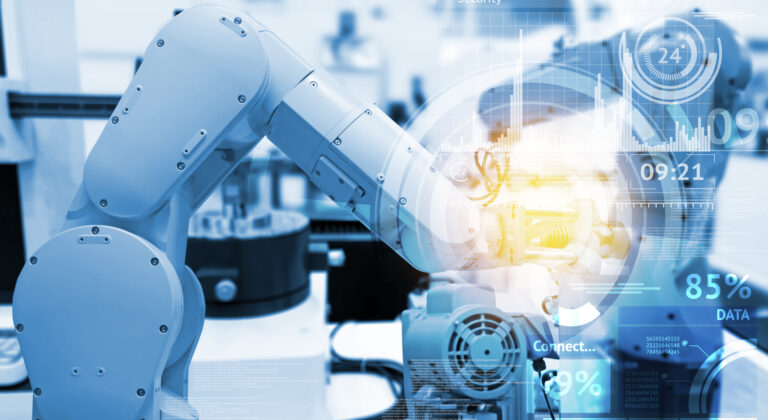Last week, we talked about the fact that there are multiple solutions within the general umbrella terms of digital twins and virtual commissioning. Depending on the nature of your project, and the kind of goals you have, you’ll want to be sure you’re focusing on the technology when choosing a virtual commissioning solution.
This week we’ll continue on with our two part series on choosing a virtual commissioning solution. See below for some more applications that are possible with virtual commissioning technologies, and how to make sure you’re making the right choices as you go forward.
Non-Destructive Safety Testing for New Machines
When designing a new machine, there’s bound to be a lot of unanswered questions about how the specific dynamics are going to respond to the controllers that you design and implement. Of course, you’ll probably have a general idea of the dynamics involved, and can base your estimations off previous designs, spreadsheet calculations, and general intuition. When it comes to ensuring safety, however, you need to be sure that both the operator and machine are safe from unexpected behavior that could cause damage and harm.
When choosing a virtual commissioning solution to improve how you perform safety testing, you’re mainly interested in the machine-level dynamics of your design. By understanding how the machine subsystems interact – mechanics, hydraulics, electrical systems, and more – you’ll have a powerful simulation model that can show you how your control code will actually impact the machine’s motion. This is crucial for both operator and machine safety, since virtual commissioning here will give you the ability to perform high-fidelity testing on all sort of operating conditions.
For the safety of the machine itself, virtual commissioning will give you an accurate, model-based test platform to see how different operating conditions will impact machine performance. While you’ll still end up doing some amount of testing when doing the commissioning of the physical machine, you can use virtual commissioning to offload a majority of this testing to a virtual platform.
The great thing about a virtual, model-based commissioning solution is that when a model “breaks”, you aren’t out any hardware costs – you simply learn from the malfunctions and make improvements from there. This is hugely beneficial when you want to test operating conditions that might cause damage to the machine. You can test for the edge cases of your operating conditions (heavy loads, fastest speeds), or also test for environmental conditions (simulating dust accumulating by increasing joint frictions), and you won’t risk physical machine damage. When you then commission the physical machine, you’re already armed with a design that will be more robust and resistant to failures.
Operator safety is even more important. While machine damage is unfortunate, it doesn’t carry nearly the same concerns as that machine injuring an operator. Again, you can using virtual commissioning to really explore the operating parameters of your machine. This allows you to ensure the machine doesn’t have any unexpected vibrations, motions, or overall failures that might injure an operator. You can test hundreds of scenarios in a fraction of the time as a physical machine test would take, so that you can drastically shorten the amount of testing you’ll need to do when on the shop floor itself.
The tools you’ll need here are similar to the machine-level tools we discussed last week – one tool to create a digital twin, and another to perform testing of the control code, connected to the digital twin. MapleSim is an example of a tool for machine-level digital twin creation, and both Rockwell and B&R have control design tools can import the machine-level digital twins to do the virtual commissioning itself. You’ll get 3D visualizations of your model running the control code, and see detailed 2D plots with data that shows exactly how your design performs. This is an iterative process – sometimes you’ll be optimizing your control code, and in other iterations you’ll be optimizing or changing your digital twin to explore different design choices or simulated environmental conditions.
Visualizing Plant Layout and Material Flow
In this application, you’re trying to either visualize or optimize your plant layout, and potentially looking at how your product is flowing through the entire line you’re designing. When choosing a virtual commissioning solution here, the first thing you should notice is that we’re not looking at the detailed, machine-level dynamics of each piece of equipment. What we’re really interested in here is to see the whole line working together – the overall process-level details are what we need for virtual commissioning.
If you recall how we described the different types of simulation last week, you’ll see that what we need here are more process-level tools and technologies. These tools, such as Emulate3D from Rockwell Automation, provide you with just the right level of visualization, simulation, and control for plant layouts. The overall digital twin of your plant will still involve the kinematics of different machines (just not the multidomain, high-fidelity dynamics of the movements), which allows you to simulate and visualize how everything moves and works together.
Visualization is hugely important when laying out a plant, and with a digital twin on this level, you’ll be able to build, view, and design 3D layouts of your plant, and see how product moves from one piece of equipment to the next. With this kind of technology, you can explore various options for layout, and quickly get visual feedback on the results. Many of these tools also allow you to view your plant layout using virtual reality (VR), which brings a whole new level of immersion to help you really gauge your strategies before going ahead with any specific plans.
Using these process-level virtual commissioning solutions, you’ll generally supply your CAD to the software (or the group you’re contracting the work out to), and with a bit more work, you’ll get a library of your machines which can be easily moved and configured in a virtual shop floor. You can incorporate your plant control code to get realistic visualizations of product flow, so you can more easily identify the best way to lay out the shop floor. Of course, in addition to visualization, this is all the same groundwork you’d need to test and optimize your plant-level control strategies, too – there are multiple benefits to creating a plant-level digital twin of this sort.
Are you interested in any other applications for digital twins or virtual commissioning? Let us know below and we’ll cover them in future articles.