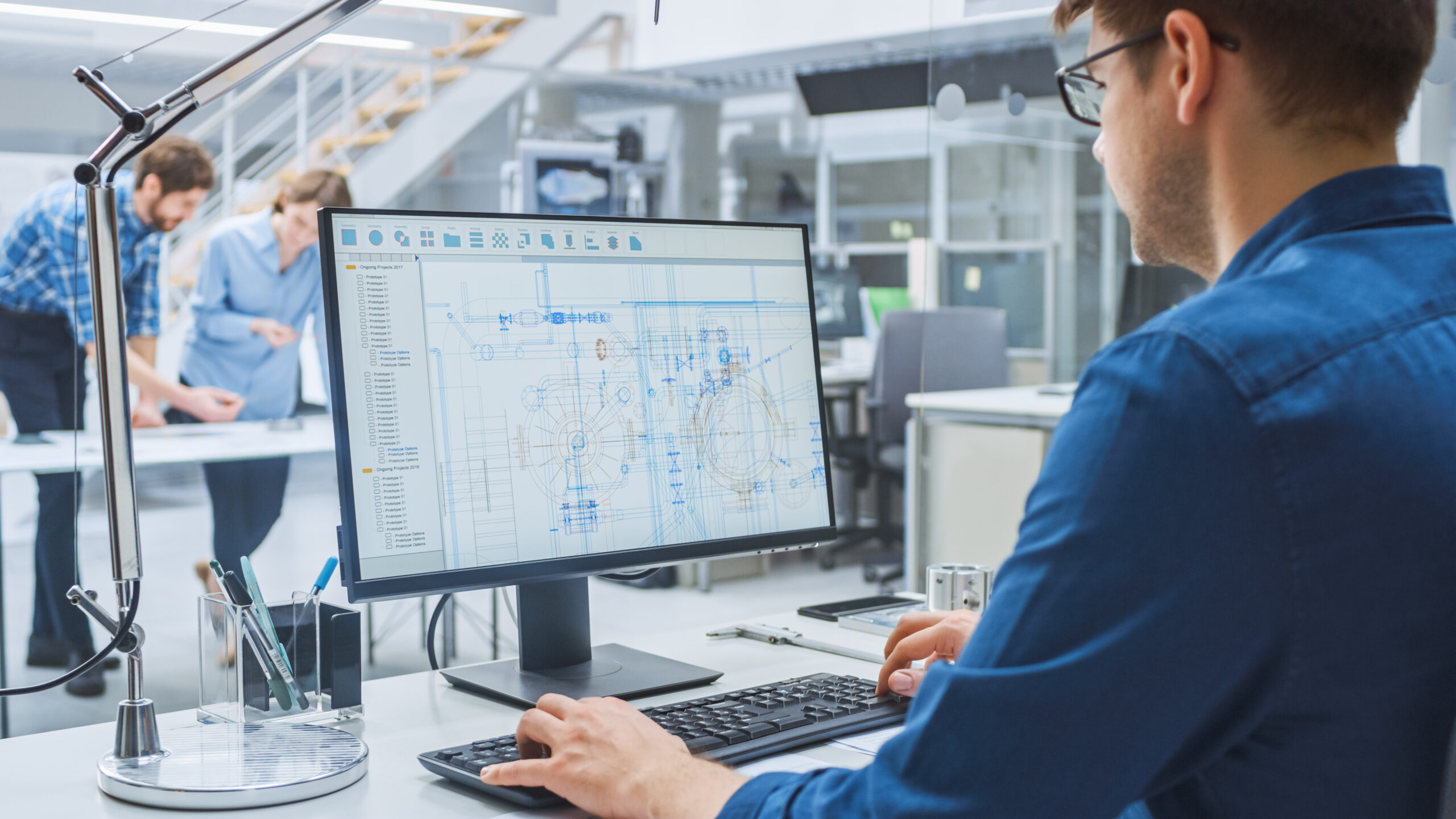
For most workflows that use virtual commissioning, creating a digital twin is the first step you’ll need to take. This digital twin can take several different forms, so depending on your application, certain digital twins will be required. Let’s take a look at the creation of a simplified, machine-level digital twin, which can be used for virtual commissioning of individual machines. We’ll cover process of importing CAD into the digital twin creation tool, and go over a handful of common modeling tasks that you’ll encounter when building a digital twin.
For this application, creating a digital twin is synonymous with creating a “system-level model” – that is, a model that incorporates the dynamics of multiple subsystems altogether, often including multiple engineering domains (mechanical, hydraulic, electrical, and so on). The particular tool in this video demonstration is a system-level modeling tool called MapleSim, which allows you to import your CAD, then use a drag-and-drop environment to build out the model. Watch the video below, then read on to see the different steps broken down. There are many other tools available for creating a digital twin, so be sure to select the best tool for your application.
Construct the Model-Based Digital Twin
To begin creating a digital twin, a system-level modeling tool is used. The virtual model is developed either from existing CAD information, or from design concepts that are realized using component libraries. In this workflow, the system-level modeling tool, MapleSim, is used to demonstrate the process of starting from CAD models. This tool allows for automatic CAD import so the digital twin can start with validated geometries. Without a CAD model, engineers can begin by using customizable drag-and-drop components. This is helpful when a project is in the initial idea phase.
The CAD information can be grouped such that the parts that move together are fused to create aggregate components. This process maintains the fidelity, but simplifies the subsequent modelling (e.g. all the inertias of the bolts, bearings, etc. are accounted for, but are now lumped into the main body to which they are attached). These components can be used together with all other standard and custom components required during model creation.
Actuate and Analyze the Digital Twin
Before connecting the digital twin to automation software, the simulation software is used to investigate the model and perform a variety of design analyses for functional verification. At this stage, the model can be actuated with a variety of MapleSim’s standard components – hydraulic actuators, electric motors or pre-defined motion profiles.
The mechanism’s response to these actuations can then be further analyzed. MapleSim provides built-in apps for automating parameter sweeps or Monte Carlo analysis (to view the effects or gauge the sensitivity of your design to specific parameters), but also provides a full programming environment to let you build your own custom analysis.
Going Further
At this point, the digital twin could be exported for use with automation tools, in order to serve as the model-based test platform for virtual commissioning. However, there’s still much that can be accomplished within the modeling tool, before moving to virtual commissioning. In the system-level modeling tool, you have the ability to really investigate design trade-offs, optimize characteristics like cycles per minute (CPM), or perform high-fidelity motor sizing by understanding loading requirements. Next week, we’ll look at all of these applications, providing short videos for each, and we’ll end up with an optimized digital twin that can be used for virtual commissioning.







